At the end of last week, a number of new features went live in Milestone Planner. The first is a set of enhancements to the way that the timeline view is displayed. We’ve made the layout of milestones more efficient and aesthetically pleasing. That means you can now view plans more easily even on slower machines with small screens – I’ve been using it quite happily on a Dell Mini 9 laptop that cost less than $200/£150.
More or Less Milestone Detail
The button at the bottom right of the screen now lets you switch between three different levels of display:
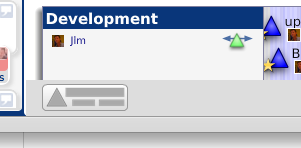
- Milestones with all details (name, owner, status and date).
- Milestones with less detail (titles and status only).
- Milestones with no detail (status only).
Simply click the button to step through the different modes. Clicking to the lowest level of detail, and zooming right out (using the ‘max’ zoom button) now means that you can see most plans on a single page:
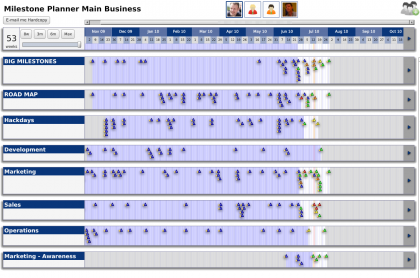 Which brings me on to another new addition: The time sweep now works backwards, and per workstream. You’ll notice that each workstream is slightly greyed out before the first and after the last milestones on each workstream, and that the area between the first milestone and the next milestone due is highlighted in blue. This makes it much easier to see how each workstream is progressing. You can still see the overall time sweep up in the date bar (just under the dates).
Which brings me on to another new addition: The time sweep now works backwards, and per workstream. You’ll notice that each workstream is slightly greyed out before the first and after the last milestones on each workstream, and that the area between the first milestone and the next milestone due is highlighted in blue. This makes it much easier to see how each workstream is progressing. You can still see the overall time sweep up in the date bar (just under the dates).
Focusing the Activity Stream
The Professional Edition’s Activity Stream could always be focused, by clicking on a milestone or workstream name, or on the image of anyone in the plan. Now this process also happens automatically. When you click on a milestone to edit it, or drag it to a new date, the activity stream will focus down on the history of that milestone. When you complete your change, it reverts back to showing all the recent changes in the plan. Similarly, when you edit a workstream, it will focus on the changes within that work stream.
As ever, feedback and suggestions welcome either here, via twitter, or via the usual feedback link!
