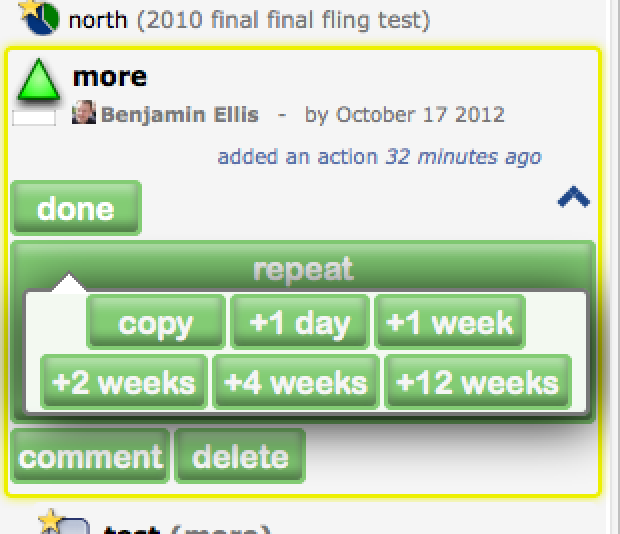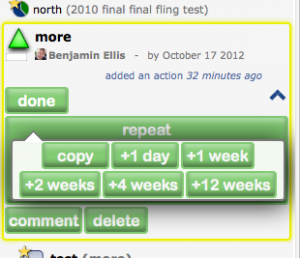 As well as improved invite and sharing functions, the latest release of Milestone Planner re-introduces a new and improved “repeat” function, closing the loop between emergent planning (see “building a plan“) and repeatable processes. Milestone Planner was built for project plans that evolve and emerge as the project progresses, but it is also very useful for repeatable projects with gated processes and check lists. Here’s how.
As well as improved invite and sharing functions, the latest release of Milestone Planner re-introduces a new and improved “repeat” function, closing the loop between emergent planning (see “building a plan“) and repeatable processes. Milestone Planner was built for project plans that evolve and emerge as the project progresses, but it is also very useful for repeatable projects with gated processes and check lists. Here’s how.
Repeat That
Ever got to the end of a project and thought “that was good, let’s do that again?” Well now you can. Simply click the “Repeat” button on a project, or a workstream, milestone, or even an action. This creates a new copy of that item (and everything in it). You can shift the repeat forward by a day, a week, 2, 4 or 12 weeks – more options in future releases. Once you have created the repeat you can adjust the new actions, sub-actions and milestones as you need – they are completely independent copies.
From Discovery to Optimisation
The repeat feature completes the planning cycle: Start with a blank page. Add in milestones and actions, and continue to build them out as the project continues. At the end of the project, you can ‘repeat’ it – review the new plan to ensure that you have captured all of your learning, and use the pattern as a template for future projects. At a smaller level, you can create repeatable patterns within a project – for example if the plan requires multiple press releases, or software releases, create a check list of actions underneath a milestone, then repeat it as frequently as you need to.
Agile Meets Waterfall
As we build out Milestone Planner’s functionality, we are increasingly working to bring together the best of the Waterfall and Agile worlds. Different methods are appropriate for different moments, and an effective project management tool needs to be able to pivot between them.