A little while back the kindly folks at WOMWorldNokia lent me a Nokia N900. It’s a monster of a phone, and I was seriously impressed with it – It’s like having a desktop computer in the palm of your hand. For me it is a pointer to the future of phones; powerful handheld computing platforms. We’ve moved a long way since the early days of brick-size mobile phones we were just happy to make calls on. These days we want them to be mp3 players, multimedia stations, games platforms, personal information managers and email clients – Some people even want to run their business productivity software on them.
The power of mobiles for productivity is the way they allow you to use the interstitial time in the day – A few spare moments waiting for the train, stuck in a lift or running between meetings – It’s all time that can be used to check in with your team, shoot off updates and re-plan on the fly. I found running Milestone Planner on the N900 a handy complement to planning sessions with a big screen and the laptop. The high resolution screen (for a mobile) and touch interface turns out to be a nifty combination for jabbing at Milestones and dragging things around. We’re building a list of things to do to improved the mobile experience. Not all handsets are able to fully run Milestone Planner, which takes me on to the sticky world of mobile application development…
On the web or on the handset?
For a long while I’ve strongly believed the future of mobiles is web-based applications (long before it was fashionable). In the past the glue of the web (HTML) was extremely limiting when it came to developing rich internet applications (RIAs) like Milestone Planner. However, this isn’t really the case anymore. With the advent of HTML5, and phones that run Javascript applications with decent performance, things are starting to change. There is something even bigger happening too: Flash is coming to the mobile screen. Nokia high-end handsets have had Flash for a while, and Andriod is joining in too. We might have a bit of a bias (the main timeline view in Milestone Planner is built in Flash), but it is a powerful way to build apps with rich user intefaces. Don’t think of those silly splash screens landing screens you get on marketing web sites, or the flash games that proliferate across the web, think serious business applications – Things like Milestone Planner, where there are hundreds of objects on the screen you can interact with. Apple might hate it, but flash is big news.
There is still a case for on handset development. If you use specific features of the handset, it’s the best way to get to them. I was at Nokia’s Ovi Developer event yesterday, and it was a good reminder of just what can be done on a handset. It’s something we’re still thinking about – e.g. integrating with the address book and calendar, and using sensors, location or messaging features in the phone. It’s a little less binary than just ‘on the handset’ versus ‘on the web’.Nokia positioned three sorts of mobile apps: Web Apps, Java Apps (on the phone, cross platform) and Native Apps (designed for the handset).
It’s a confusing world, but at the end of the day, what you want is something that works, where you are, when you need it. The mobile phone has a great opportunity to eat into the traditional domain of desktop computing. Many of us are ‘mobile in the office’ – meaning we aren’t desk bound – so even within the four walls of the office, mobile apps are important. So, rest assured, you’ll see more mobile features for Milestone Planner. The web interface already works with most mobile web browsers, and phones like Nokia’s can run the full app as it is today.

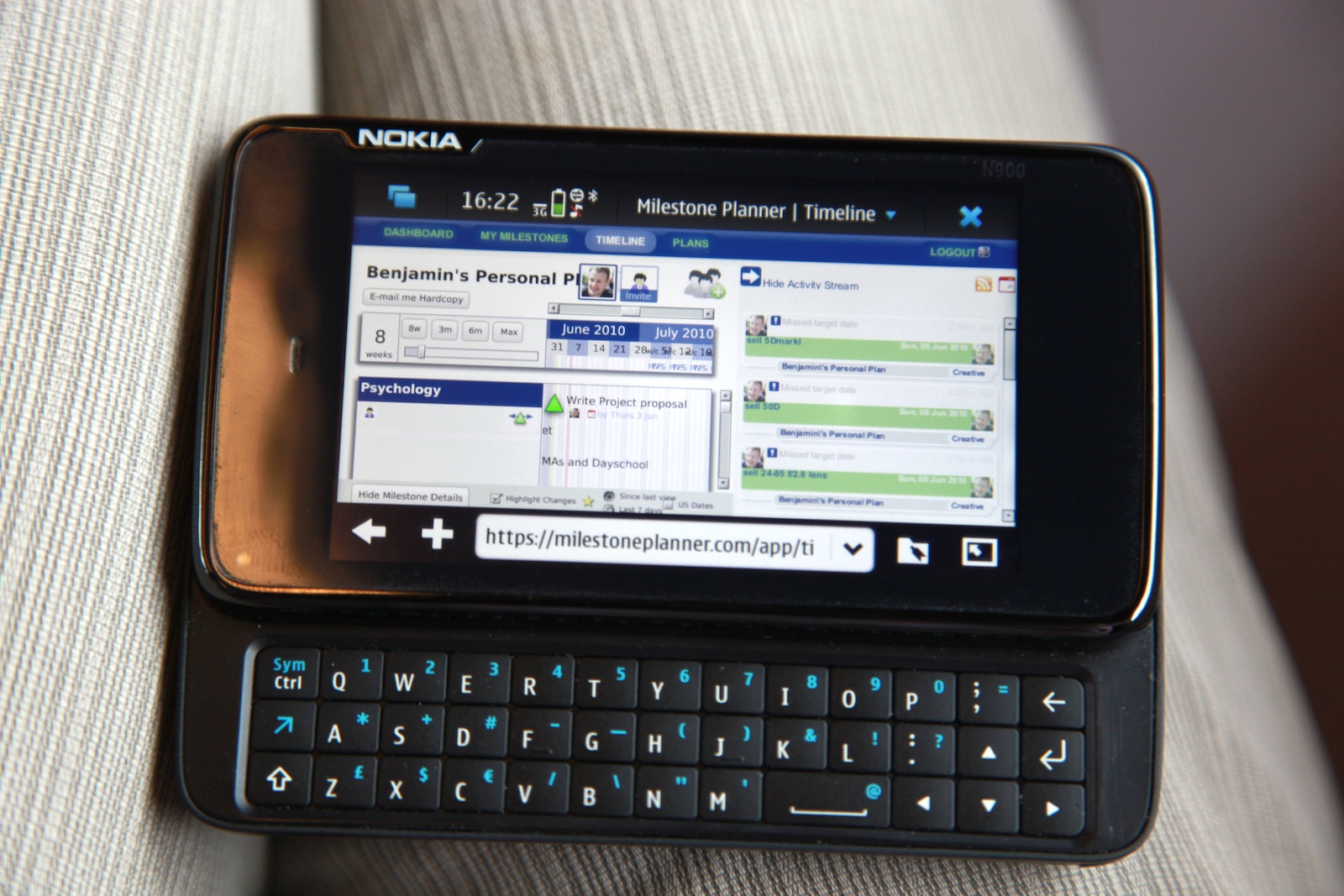

Trackbacks/Pingbacks