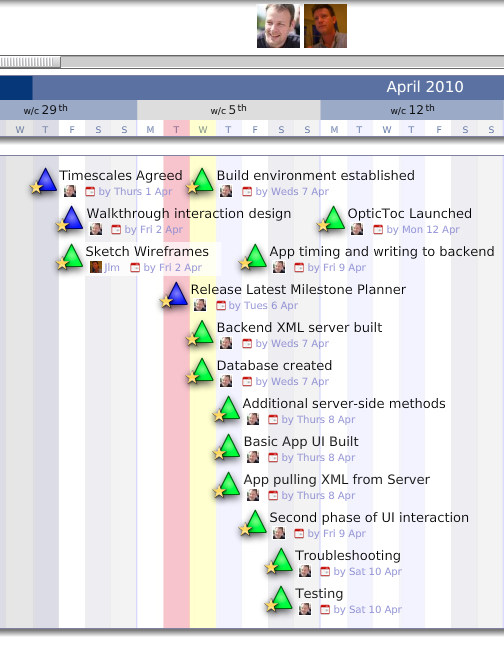Milestone Planner was the first web-based planning tool with a visual timeline at its heart. Time has moved on and the Software-as-a-service (SaaS) world of cloud-based solutions, now benefits from more powerful browsers with a new generation of technologies. It was time to rewrite the Milestone Planner timeline from the ground up, so that’s what we did. It is now based on the next generation of web technologies – HTML5 and CSS3 – and the requirement for Flash has gone away. That means it now works on the iPad and on Android-based tablets. We have retained support for legacy browsers like Internet Explorer 8, while taking advantage of the new features in the latest generation of browsers, to provide hardware graphics acceleration and support for touch screens.
This video gives a brief overview of the new timeline. We have preserved the look and feel, but added many new features to make planning faster and more effective.
Firstly, you can now edit actions directly in the timeline – simply click on the action progress bar, or the expand arrow. You should notice that large plans now load faster, and for long plans, you can now zoom out to view years or even decades at a time. A number of key features from the Milestones and Kanban page have been added:
- Click on a person or resource in the people bar to see just that person’s milestones.
- Click on the legend (which is editable!) and show or hide completed milestones.
- Drag work streams to change their order in the plan.
We have also taken the opportunity to sharpen the look of Milestone Planner, and make it easier to use. Take a look at your plans, or sign up for a free account and try it out!