Born on the Fourth of July – well, the week commencing the 4th! If you’ve been into Milestone Planner in the last few days you’ll have noticed a few changes. Most of them have been behind the scenes, in our on-line store, where we’ve completed the move to repeat subscriptions, so you can pay for the Profesional Edition monthly or quarterly if you wish. There are also a number of new features in Milestone Planner itself though…
Milestones, sorted
 Firstly, the milestones page now has a lot more functionality: you can sort milestones by date (as you always could), by status (blue, green, etc…), by owner, by workstream, or by the date that they were last updated. And, of course, you can still filter by the owner and milestone status. Its pretty nippy, and very, very mobile web browser friendly. You can now slice and dice your project in all sorts of ways – sometimes a different perspective helps you see the way to move things along.
Firstly, the milestones page now has a lot more functionality: you can sort milestones by date (as you always could), by status (blue, green, etc…), by owner, by workstream, or by the date that they were last updated. And, of course, you can still filter by the owner and milestone status. Its pretty nippy, and very, very mobile web browser friendly. You can now slice and dice your project in all sorts of ways – sometimes a different perspective helps you see the way to move things along.
Now you see it, now you don’t
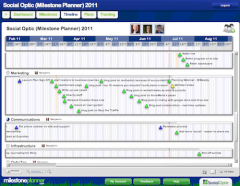 Sometimes you love to have the activity stream, and other times you don’t need it. The activity stream gives you another way to navigate around your project plan, and also allows you to see the history of each item, but sometimes you don’t need that. Now you have a choice of having it hidden or showing, by using the little tag at the top to hide it or make it re-appear. When you click to the next page, it will stay hidden or showing. You should find this useful if you are doing your planning on a smaller screen or on a tablet device.
Sometimes you love to have the activity stream, and other times you don’t need it. The activity stream gives you another way to navigate around your project plan, and also allows you to see the history of each item, but sometimes you don’t need that. Now you have a choice of having it hidden or showing, by using the little tag at the top to hide it or make it re-appear. When you click to the next page, it will stay hidden or showing. You should find this useful if you are doing your planning on a smaller screen or on a tablet device.
A bit of a tidy
We’ve tidied up the layout of milestones and actions, to make them a bit easier to read, as well as fixing which actions get displayed under a milestone, according to who you are focussed on. We’ve tidied other aspects of the layout to allow it to work on smaller screens in the desktop world too.
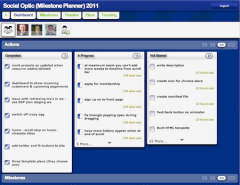
Kanban can do
The action kanban is now also much more dynamic and shows the full set of actions, in the Professional Editon. You can view actions by person, and focus the view of actions down to a certain number of days.
Over to you…
We very much hope you enjoy the changes, and welcome your feedback and suggestions as always! Milestone Planner is now in the Google Chrome store, so if you are a Chrome user, please do leave us a review! Don’t forget to explore Milestone Planner’s other features – have you checked out the activity and status reports in the plans view, or tried the RSS and Calendar feeds?

