We’re always making improvements to Milestone Planner, which we aim to release every couple of weeks (When we are really on a roll it can be every week!!). Sometimes it may be behind-the-scenes improvements and optimisations; sometimes tweaks to the way the application looks and sometimes more substantial changes.
This week we’ve introduced a couple of new things…
For brand-new users we have built some simple ‘getting started’ templates that can be chosen when you sign up. We’re hoping that being able to choose a pre-built project to ‘play’ with will give people a real head-start in building their own plans.
We’ve also made some changes to how how you can interact with workstreams. I’ve explained what we’ve done in this super-short video.
While we’re on the subject of workstreams, I’ll also mention something we introduced a while back – each workstream now shows you how complete it is. As you complete milestones, you’ll notice two things happening… firstly, the little circle to the left of the workstream title starts being filled in… secondly, a blue line is drawn across the top of the workstream to show you how far through you are. The eagle-eyed amongst you will also have spotted that theres a little yellow line that moves along the timeline to show you where the next milestone you are responsible for is.
Hope you find this week’s tweaks useful!

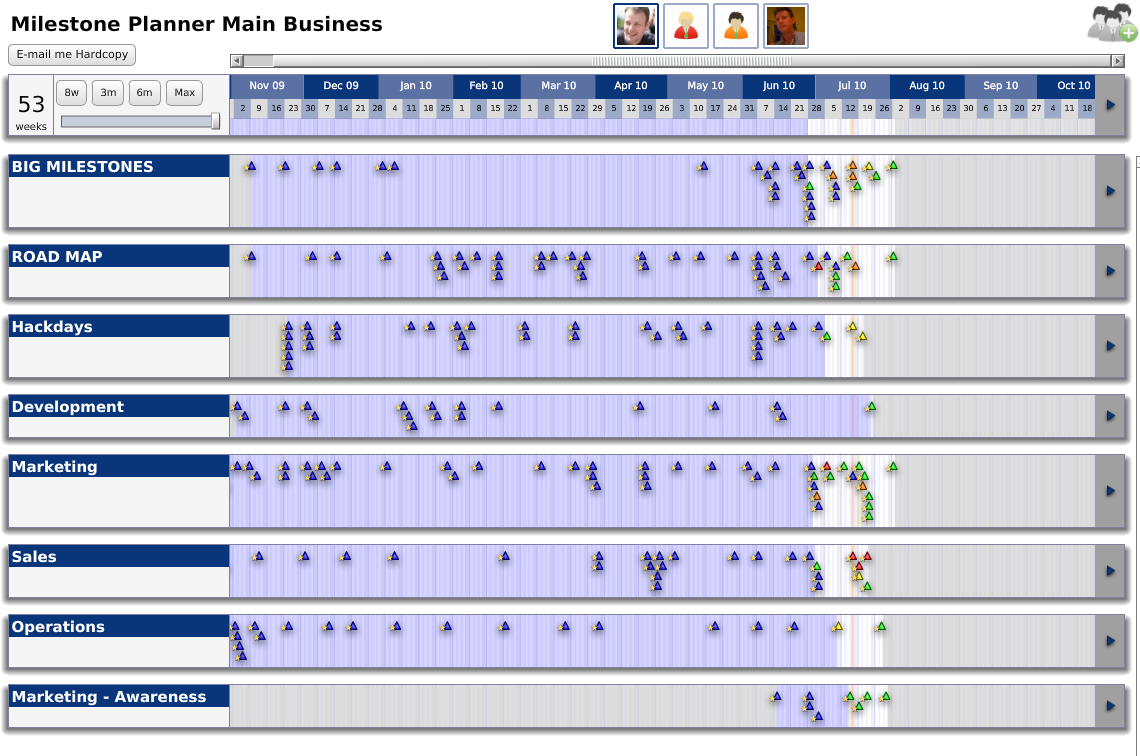
Trackbacks/Pingbacks