It has been a frequently asked for feature, and now you’ve got it… You can sync Milestone Planner milestones into Google Calendar, using the calendar feeds. This is a Professional Edition feature, but if you’d like to give it a try, just send us a note.
There are a few different ways to add a Milestone Planner calendar, but here is one example… Sign in to your Google Calendar. On the left hand side you’ll see that you can add other calendars. Click add, then click add by URL (yes, it is a little bit tucked away in there!).
Next, sign in to Milestone Planner and head to the projects / plans page. You will see a feed icon and a calendar icon by each project. Click on the calendar icon and copy the url that comes up (or depending on your browser, right click and select ‘copy this link’). Pop back over to Google Calendar and paste than link in and confirm adding the new calendar. That’s it, you’re done. Now, whenever the plan is updated (and a milestone moves), the milestone will change automatically in your calendar.
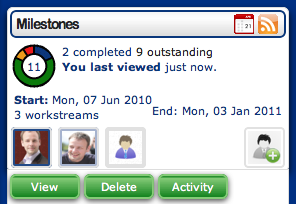
By the way, you can also subscribe to the RSS feed of project updates in Google Reader as well. The updates feed gives a step by step account of changes to the plan, as they happen.
Happy planning!

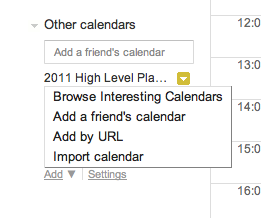
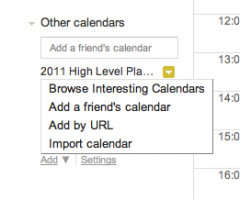
Woohoo! Hurrah for the RSS feed now working with Google Reader :)
:) more tweaks to come!