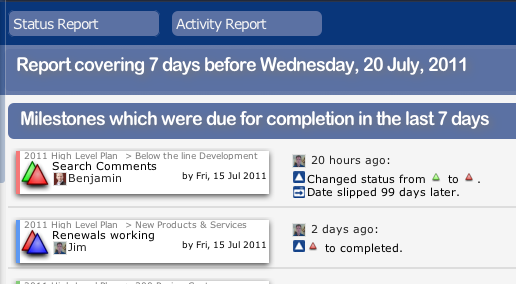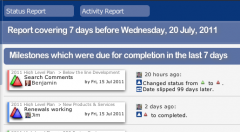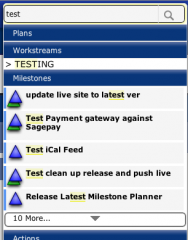Today we’ve released some new – and hopefully useful – additions to Milestone Planner.
Switching Plans is now easier. You’ll see an ‘Active Plans’ Tab at the top of the page. Clicking on this will pull down a list of all of your active plans which you can then choose from.
We’ve added a ‘Review Page’ which contains two useful reports which look back at the history of your project over the last week.
The Status report is designed to be helpful input to team meetings. It will show you all of the milestones which are overdue; all of the milestones that were supposed to be completed in the last seven days and all of the milestones your team has committed to completing over the next seven days. You can download it as a pdf to send around to your team and form the agenda for your weekly team progress updates.
The Activity report does what it says on the tin. It shows you all of the activity that has happened on your project over the last week, which actions have been assigned, started or completed and which milestones have changed.
Our professional users will notice we’ve moved the search box to the top right hand corner of the screen, but as well as this we have improved it. It now shows plans, workstreams, milestones, and actions as you type, making it super-easy to find the thing you are looking for.
In addition we’ve made lots of small tweaks to the look and feel – see if you can spot them. As always we’re really happy to hear your feedback on the changes – just click the feedback button at the bottom of the screen